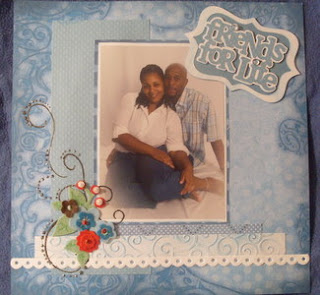Today's TOT comes from
Truth:
Supply List:
* Deep cut blade housing
* Clear acrylic sheet(s)
* Staz on ink and/or alcohol inks
* Rub-ons
* Zip dry paper glue
* Big Bite or other hole puncher
1. Select your cartridge (For this shape album I used the apple from Just Because Cards)
2. The acrylic sheet comes with a blue protective film on the front and back. Peel off one side of the protective film and place the side with the film still on, onto the mat. I did this so that the sticky residue from the mat would not stick to the acrylic.
3. The acrylic used in this project was thick so the machine settings used were, blade 6, pressure max, speed high, multi-cut 10.
4. Peel off the other blue protective sheet. Be careful when removing the cut out image so that the acrylic does not split. Even with the multi-cut of 10 it did not cut completely through so it had to be popped out of place.
5. Use Staz On or alcohol inks to add color and ink edges.
6. Use zip dry paper glue to adhere paper to the acrylic. Match the cuts up on the back, remember to flip your image in order for the cuts to line up.
7. Use rub ons and other embellishments to complete your project. I used the Big Bite to punch the hole and a binder ring to attach the pages.
All cuts for this project, except for the tags are from the
"Just Because" cartridge.